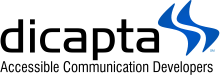How to automatically learn about live emergency alerts using your phone
Did you know that you can automatically receive emergency alerts on your phone just by modifying your notification settings? It is very easy to enable them, but you may ask why you would want to receive them.
Emergency alerts are messages sent by government entities to alert the public about events occurring near to where you are. You can usually see emergency alerts on your television or radio. But if you are not seeing or hearing any of these, the alerts can come to you automatically through your cell phone.
There are several types of alerts according to the classification made by the Federal Emergency Management Agency (FEMA):
- AMBER alerts are urgent bulletins issued in cases of child abduction. These alerts often play a crucial role in the safe return of a missing child, allowing the entire community to instantly assist in the child's search and recovery.
- Emergency alerts include natural or man-made disasters, extreme weather conditions, active snipers, and other current or emerging threatening emergencies.
- Public safety alerts contain information about a threat that may not be imminent or are sent after an imminent threat has occurred. Public Safety Alerts are less severe than Imminent Threat Alerts.
These alerts are preceded by an unpleasant sound made on purpose to get your attention. To see greater detail about all types of alerts, visit the Ready website.
It is important to be aware of situations that may pose a danger to you. Here's how easy it is to enable emergency alert messages on your phone.
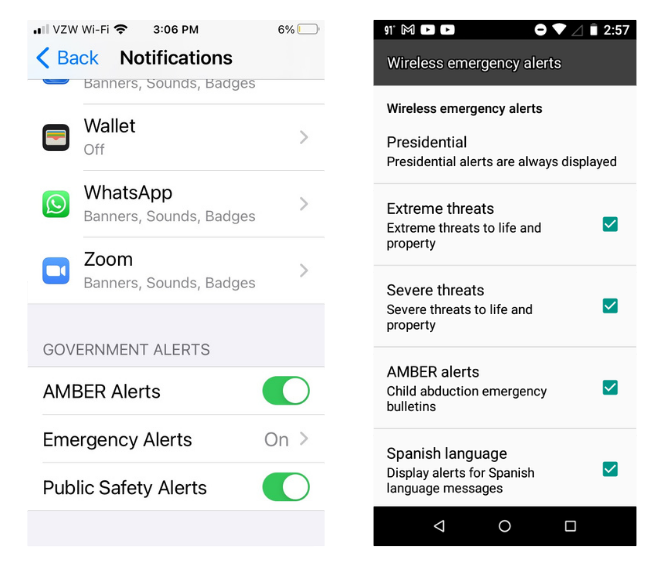
Enable the reception of emergency alerts on iPhone
- Go to the Settings menu and select Notifications.
- Scroll to the bottom of the screen until you find the government alerts.
- Turn on the alerts you want to receive. You have three options: AMBER Alerts, Emergency Alerts, and Public Safety Alerts.
Enable the reception of emergency alerts on Android
- Go to the Settings menu and select Applications & Notifications.
- Go to Advanced and select Wireless Emergency Alerts.
- Turn on the alerts you want to receive. You have several options: Extreme Threats, Serious Threats, AMBER Alerts. You can select Spanish to receive alerts in Spanish, activate the alert reminder and its periodicity, and enable the vibration of the phone in case of an alert.
Note: Extreme and severe threats fall under the category of emergency alerts.
 It is easy to activate the reception of emergency alerts on your phone, but how about if you can automatically inform someone of your location in the event of an emergency? Don't you think this information could be critical in case you are in a situation of risk? The GoCC4All app, besides delivering emergency alerts, allows you to automatically share your location with an emergency contact. Go ahead and try it by downloading the app from the App Store or the Google Play Store.
It is easy to activate the reception of emergency alerts on your phone, but how about if you can automatically inform someone of your location in the event of an emergency? Don't you think this information could be critical in case you are in a situation of risk? The GoCC4All app, besides delivering emergency alerts, allows you to automatically share your location with an emergency contact. Go ahead and try it by downloading the app from the App Store or the Google Play Store.
Source:
“Wireless Emergency Alerts.” Federal Emergency Management Agency, August 6, 2020, https://www.fema.gov/emergency-managers/practitioners/integrated-public-alert-warning-system/public/wireless-emergency-alerts